Bank Account > Transfers

At Mintyn, we understand the importance of effortless money transfers. Our bank transfer service offers a straightforward and secure way to manage your transactions—whether it’s sending money to family, friends, or handling larger payments.
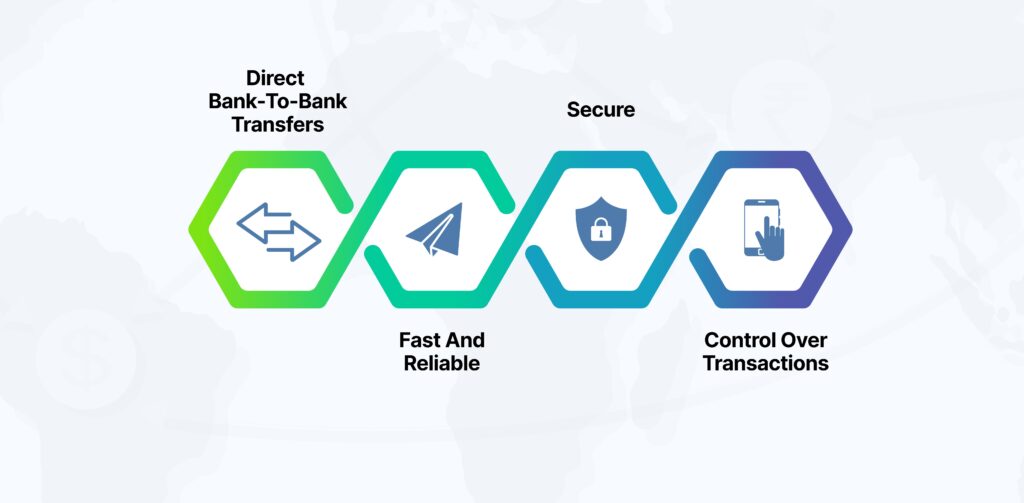
1. Direct bank-to-bank transfer
Enjoy the ease of direct transactions from your bank account to the recipient’s account, eliminating unnecessary intermediaries.
2. Fast and reliable
Experience the speed and reliability of fund transfers within seconds or a few business days, ensuring timely payments to recipients.
3. Secure
Your financial security is our priority. Rest assured, every transfer is encrypted, safeguarding your information at every step of the transaction process.
4. Control over transactions
Manage your payments directly from your Mintyn bank account, offering control and convenience over your transactions.
Transferring money to another bank account has become increasingly convenient with digital banking services. Here’s a step-by-step guide on how to initiate a seamless transfer:
1. Log in to your bank account: Access your online banking platform or mobile app.
2. Navigate to the transfers section: Find and select the “Transfers,” “Payments,” or a similar option.
3. Choose transfer type: Specify whether it’s a domestic or international transfer.
4. Enter recipient details: Provide the recipient’s full name, account number, and the bank’s name.
5. Specify transfer amount: Enter the amount you want to transfer.
6. Select transfer speed: Choose between standard or expedited transfer options.
7. Review and confirm: Double-check all details and confirm the transaction.
8. Authenticate the transaction: Complete any required security steps, such as entering a one-time password (OTP).
9. Receive confirmation: Once confirmed, you’ll receive a transaction confirmation.
10. Monitor the transaction: Keep track of the transaction in your account history.
Bank transfer times differ based on the type of transaction. Domestically, transfers are usually completed within a day, with factors like the time of initiation influencing speed. Internationally, the process involves currency conversion and intermediary banks, extending the timeline to several business days.
Some banks provide expedited options for quicker transfers, although these may come with additional fees. To get precise information on transfer times and available options, it’s advisable to consult your bank, ensuring transparency and understanding the specific factors influencing the speed of your financial transactions.
For a successful bank transfer, accurate details are essential. You typically need the recipient’s full name, their bank account number, and the bank’s name and address. In some cases, additional information like the recipient’s branch code, account type, and your own account details may be required.
For international transfers, you’ll need the recipient’s International Bank Account Number (IBAN) and Bank Identifier Code (BIC). Double-check all information to prevent errors. Some banks and transfer services may also ask for a payment reference or purpose, providing clarity on the nature of the transaction. Always verify the specific requirements with your bank.
Image to depict caption ‘’Bank Transfer Made Easy – Follow Our Simple Steps!” Note: graphics should also include images of the Mintyn app.
1. Download the Mintyn App
2. Click on the ‘Send Money’
3. Choose Transfer Type
4. Enter Recipient Details
5. Enter Transfer Amount
6. Verify & Confirm
7. Complete transaction
Make your transfers effortlessly with Mintyn! Download the Mintyn app today and initiate seamless transfers!
Bank transfers and wire transfers are terms often used interchangeably, but they differ in scope. A bank transfer refers broadly to any movement of funds between bank accounts, encompassing various methods like online transfers and direct deposits.
In contrast, a wire transfer is a specific subset of bank transfers involving electronic transfers of funds between financial institutions using a network like SWIFT. Wire transfers are known for their speed and direct nature, often used for international transactions. While all wire transfers are bank transfers, not all bank transfers qualify as wire transfers, highlighting the nuanced distinction between the two.
If you’ve sent money to the wrong account, swift action is crucial. Contact your bank immediately, providing details of the transaction. Time is of the essence, as a quick response increases the likelihood of recovering the funds. The bank will initiate an investigation, attempting to reverse the transfer. If the funds have already been withdrawn, they may assist in contacting the recipient’s bank. Additionally, reach out to the recipient if you have their information. Prevention is key, so always double-check recipient details before confirming any financial transaction to avoid such errors.
1. Double-check recipient information: Accuracy is crucial. Confirm the recipient’s details to avoid sending money to the wrong account.
2. Use secure networks: Ensure that you’re using a secure and private internet connection to protect your sensitive information during the transaction.
3. Keep records: Save confirmation messages and transaction details for your records. This can be useful for reference or dispute resolution if needed.
1. Reliability: Trust the reliability of Mintyn transfer service for various transaction needs.
2. Cost-effectiveness: Enjoy potential lower fees compared to other payment methods for certain transactions.
3. Versatility: Suitable for both personal and business-related transactions, accommodating various payment scenarios.
With Mintyn’s transfer service, experience hassle-free, secure, and swift transactions at your fingertips. Enjoy the ease of managing your payments directly from your account with our user-friendly interface, ensuring reliability and convenience in every transfer.